Kotobee v1.9.4 introduces a range of practical updates across Kotobee Author, Library, and cloud ebooks. This release offers many great features, including (but not limited to) new assessment types, additional options for how ebooks are organized and displayed, and clearer access to settings and analytics.
Kotobee Author
New Admin Dashboard Access
A redesigned dashboard is now available at www.kotobee.com/login that gives you a clearer view of your Kotobee account information. From one place, you can check your serial number, review your licenses and active subscriptions, and access all your account details.

Drag-and-Drop in Matching Questions
Matching questions now support drag-and-drop, allowing users to move items from one column to the other rather than clicking to form pairs.

New Question Type: Ordering
This question type presents users with a list of words or phrases that need to be arranged in a certain order. You can choose to display the items horizontally or vertically. A correct score is awarded only when the full sequence is arranged properly. This can be useful for activities such as placing historical events in order, arranging procedural steps, or sequencing story elements for children.
New Question Type: Fill in the Blanks
The Fill in the Blanks question type lets authors create sentences or short paragraphs with one or more missing words. Learners must type in the correct answers to complete the sentence. This format is perfect for language learning or any activity that requires users to recall specific terms.

EPUB Validation Auto-Fix
A new auto-fix option is now available when exporting your ebook to EPUB. It automatically corrects common validation issues, such as missing attributes or broken links, making the export process smoother and faster.
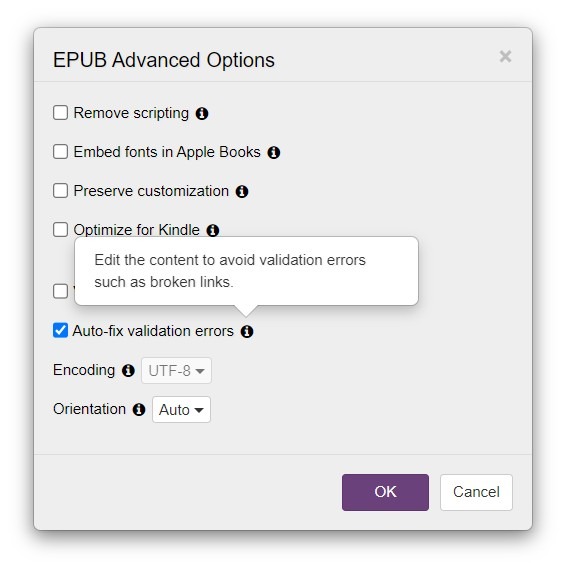
New Page Flip Transition
The Page Flip transition adds a lifelike page-turning effect, mimicking the experience of flipping through a real book. It works with both fixed and reflowable layouts, making pages appear to curl and turn naturally. This animation is especially well-suited for fixed-layout ebooks and children’s picture books

Analytics Tab
All analytics-related settings have been reorganized into their own tab, making it much easier to configure tracking options without sorting through unrelated settings.

Ubuntu Version of Kotobee Author Returns
Linux/Ubuntu users can now download Kotobee Author and Kotobee Reader again, opening the door for educators and institutions using open-source environments.

Kotobee Library
Dragging to Scroll Horizontal Lists
Libraries that display books in horizontal rows can now be scrolled by dragging left or right, making browsing smoother for both desktop and mobile users.

Trim Long Book Titles
You can now choose to display book titles over two wrapped lines or trim them for a shorter appearance. This is especially helpful for libraries with long academic or multi-part titles.

Library Storage Usage Display
Your library dashboard now shows the total storage used by all ebooks. This helps you plan usage and avoid surprises if you manage a large catalog, especially when working with rich media or audiobooks.

Book Ratings Under Thumbnails
You can now display a book’s average rating beneath its thumbnail, making it easy for readers to see how others have rated it at a glance.
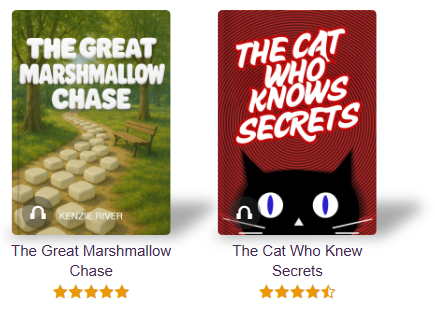
Category-Specific Book Sorting
Sorting ebooks is no longer limited to a single global order. Authors can now set a different sorting order for each category an ebook belongs to. For example, a title can appear first within the Biology category, while appearing last in the Science category.

Instant Category Filtering
When you click a category that is assigned to an ebook library in Kotobee Author, the view now filters immediately to display all books in that category. This helps authors quickly navigate and organize collections, which can be especially useful when working with multiple categories or large catalogs.

Kotobee Library & Cloud
Custom User Registration Fields
Alongside the standard registration fields (Name, Date of Birth, Country, etc.) available in libraries and cloud ebooks, you can now create your own custom fields. Each field can be named as you wish, and you can choose whether it accepts open text or a set of predefined options from a dropdown menu.

Kotobee Reader
Improved Text-to-Speech
Readers can now listen to the ebook’s text using Google’s Text-to-Speech engine, which delivers clearer, more natural narration with a wide range of languages supported. This feature works for hosted ebooks, cloud ebooks, and ebooks in your Kotobee Library, and it requires an internet connection. It’s especially useful for accessibility needs, language-learning ebooks, and early-reading educational materials.


How to Get the Update
To access these new features, download the latest version of Kotobee Author.
Do you have questions about any of the new features? Book a free one-on-one session with a Kotobee expert to help you explore all the new features.
